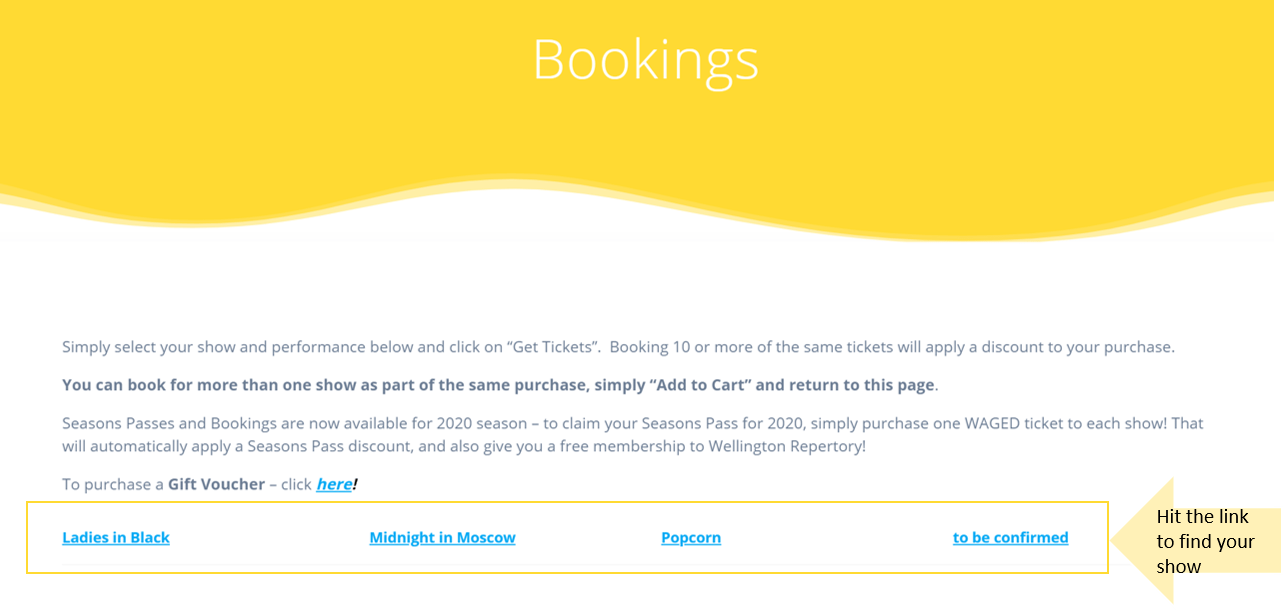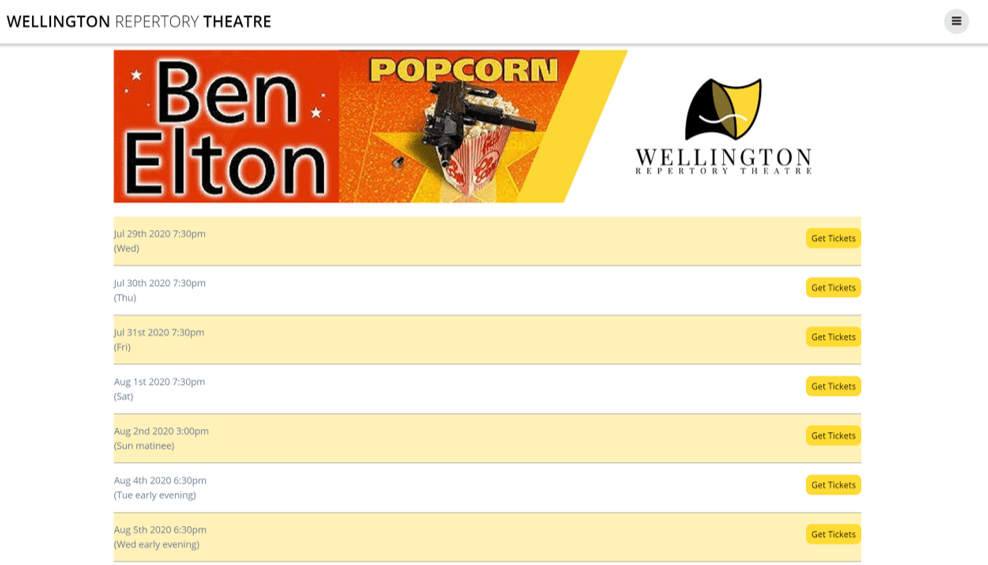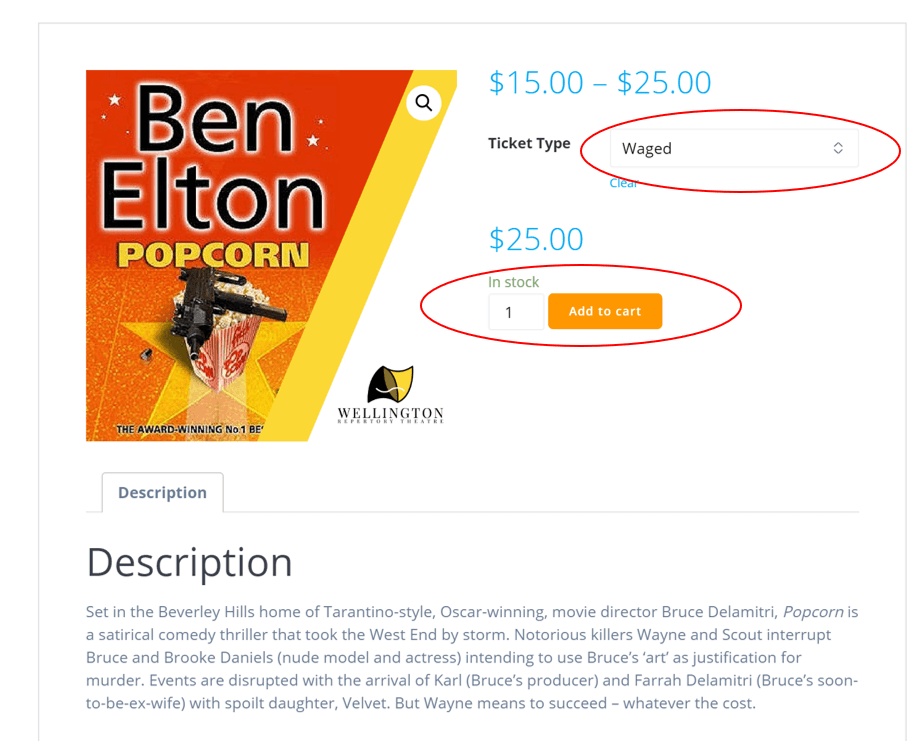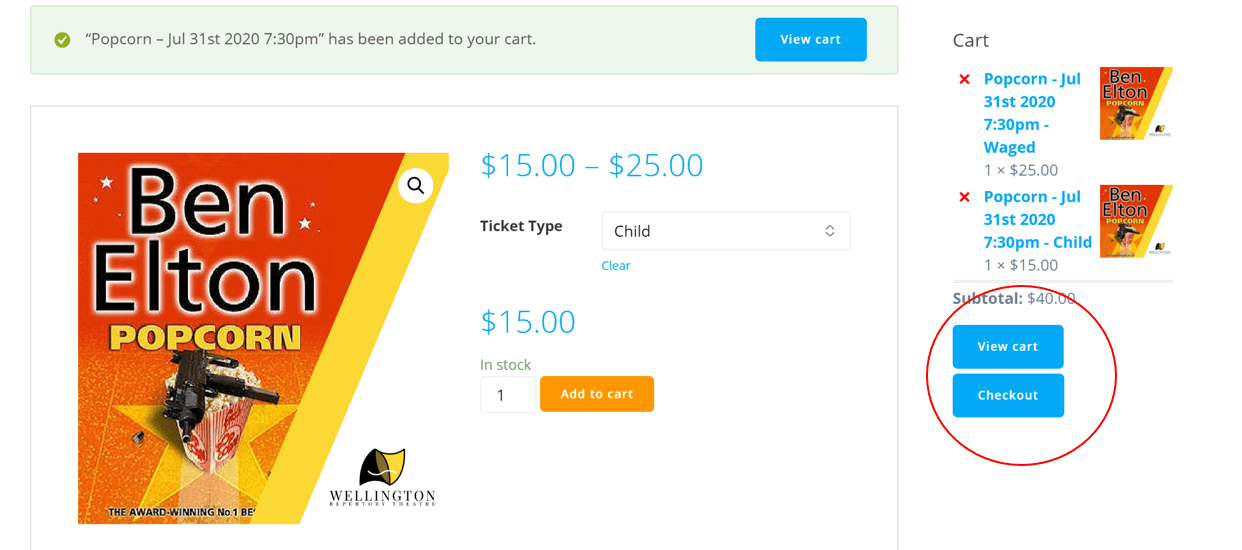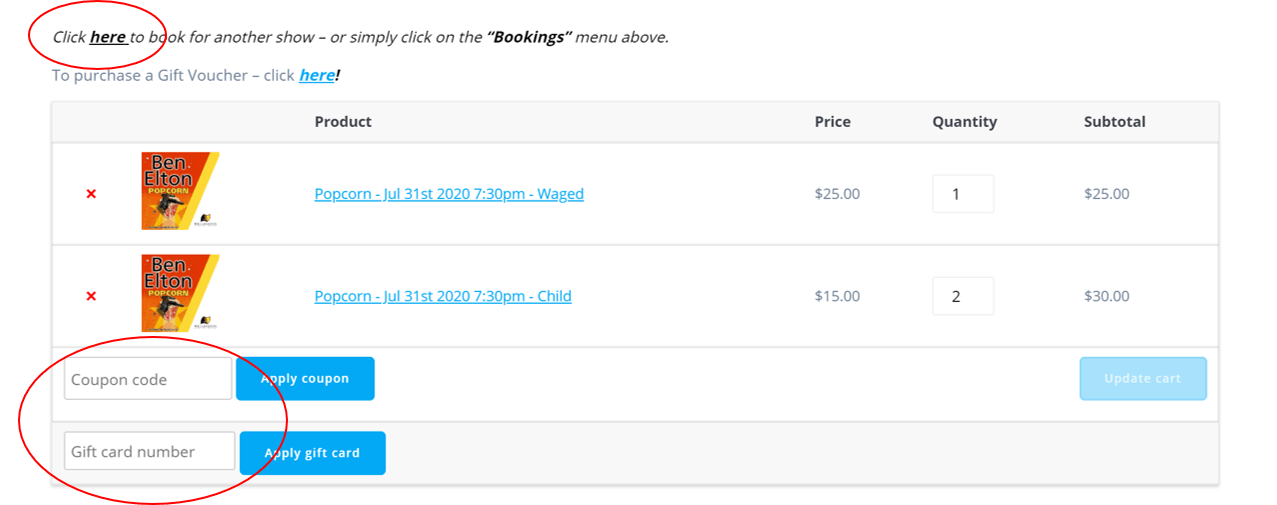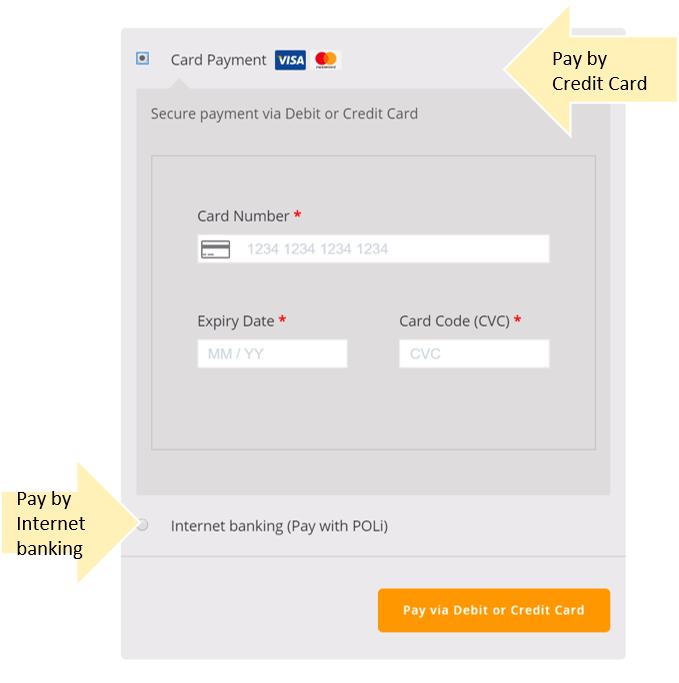HOW TO USE OUR BOOKING SITE
Easy and convenient
We know it can be a bit tricky using a new website…these instructions show you how to do it! Hopefully this step-by-step guide makes it a bit easier!
4 – VIEW CART
Your cart has been updating on the page. Click on “View Cart” to check and finalise.
Alternatively, you can go straight to “Checkout” if you’re happy with what you see and don’t wish to buy any more.
If you’re using a coupon or have a gift voucher, it might be easier to “View Cart” – its easier to add in the codes to apply your discount!